Headers and Footers
You can place elements like headers and footers that are displayed on every page and are not affected by page breaks.
Specifically, in cases where page breaks occur—such as with dynamic tables—you can use this feature to place elements that are not pushed down by data.
For simplicity, we've described these as headers and footers. In reality, by adding a property called staticSchema to basePdf, you can place elements that are displayed on every page and are not affected by page breaks.
This feature cannot be used when basePdf specifies an existing PDF. It can only be used when basePdf is specified with properties of the type { width: number, height: number, padding: [number, number, number, number] }.
Example of a Footer
Let's explain using the footer section of an invoice template as an example.
{
"width": 210,
"height": 297,
"padding": [20, 20, 20, 20],
"staticSchema": [
{
"name": "line",
"type": "line",
"position": {
"x": 20,
"y": 279
},
"width": 170,
"height": 0.2,
"rotate": 0,
"opacity": 1,
"color": "#999999",
"required": false,
"readOnly": true,
"content": ""
},
{
"name": "footerInfo",
"type": "text",
"content": "Invoice No.{info.InvoiceNo} • {totalInput} USD due {date}",
"position": {
"x": 20,
"y": 282
},
"width": 122.51,
"height": 10,
"rotate": 0,
"alignment": "left",
"verticalAlignment": "middle",
"fontSize": 13,
"lineHeight": 1,
"characterSpacing": 0,
"fontColor": "#000000",
"backgroundColor": "",
"opacity": 1,
"strikethrough": false,
"underline": false,
"required": false,
"readOnly": true
},
{
"name": "pageNumber",
"type": "text",
"content": "Page {currentPage} of {totalPages}",
"position": {
"x": 145,
"y": 282
},
"width": 45,
"height": 10,
"rotate": 0,
"alignment": "right",
"verticalAlignment": "middle",
"fontSize": 13,
"lineHeight": 1,
"characterSpacing": 0,
"fontColor": "#000000",
"backgroundColor": "",
"opacity": 1,
"strikethrough": false,
"underline": false,
"required": false,
"readOnly": true
}
]
}
Notably, you can specify variables like {info.InvoiceNo} and {totalInput} in the content of each schema. These values are obtained from the data specified in input. In other words, within staticSchema, you can refer to the data specified in input.
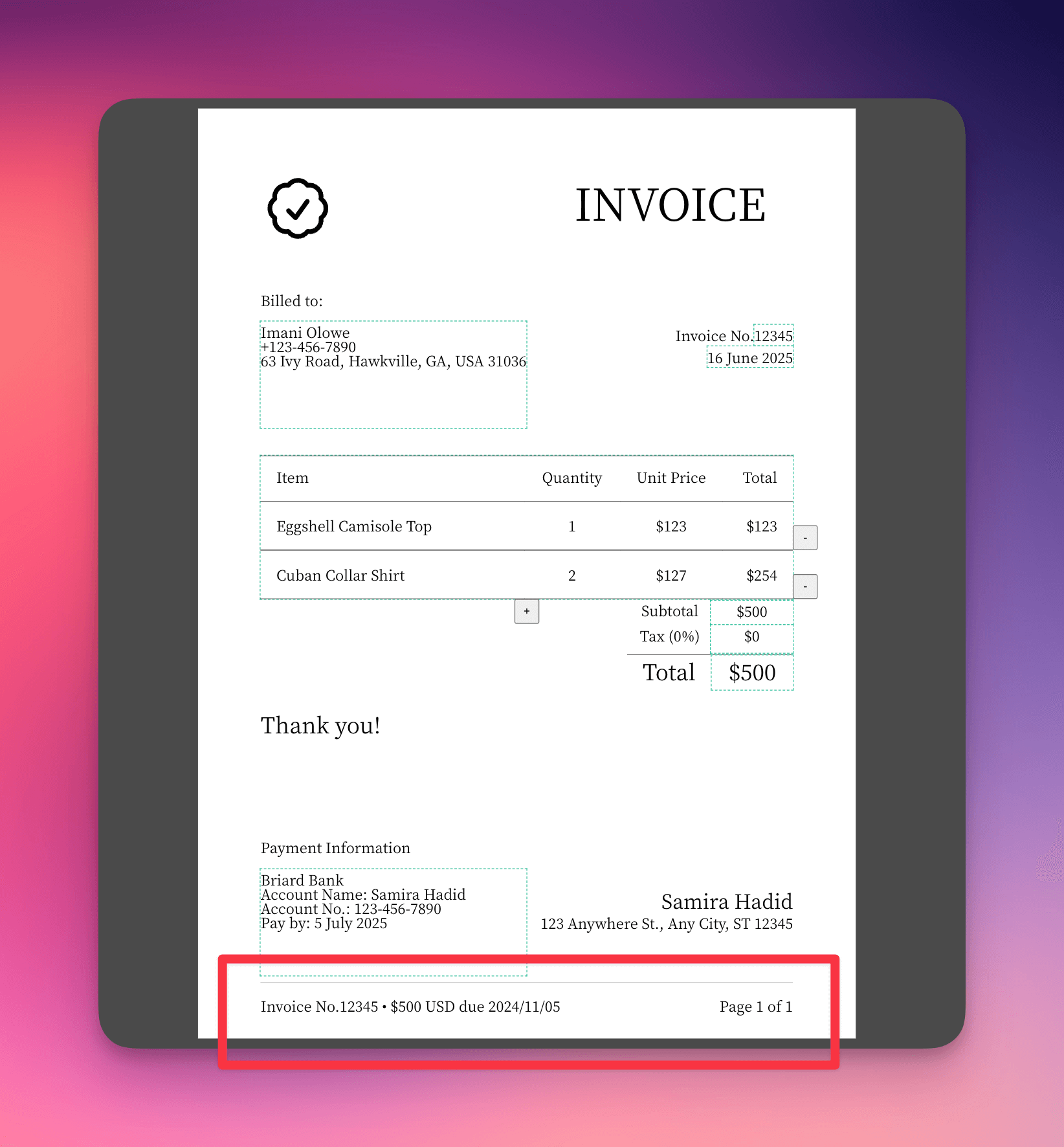
Tips/Notes
- By placing elements within the padding, you can display them without overlapping with elements that are pushed down when page breaks occur.
- The
typeof the schema instaticSchemacan specify the same types as theschemasin a regular template. - Currently, the schemas in
staticSchemacannot be edited in the designer.